I know this isn’t tablet based, however still an issue. The first time I try to log in I get this error:
If I simply press log in a second time it works.
I know I have cookies enabled, so why is this happening?
I know this isn’t tablet based, however still an issue. The first time I try to log in I get this error:
If I simply press log in a second time it works.
I know I have cookies enabled, so why is this happening?
A few questions for you:
Cheers,
Dean.
I’m using a custom setting in Firefox, it’s not quite “private mode”. It just doesn’t remember my history or downloads:
I have no add-ons installed.
I click login from the home screen, then click login on the login page and it returns the error. Simply clicking login again allows me to login.
@Steven_Smith - good info there …
Could you try “Private Mode” for me and see if the same thing is happening?

Could you go to this page grab the link and PM me it?
This is so I can see exactly what version you have.
http://www.whatsmybrowser.org/
Cheers,
Dean.
Will do, but have to wait until Monday. It’s my work’s laptop which is off until the new week now.
Nice one, I’ll await the results 
When in private mode I had even more issues, I got the cookie issue. However, I also got a timeout issue and ended up logging into the WordPress dashboard.
Here are the results from the browser check, IP removed for security:
Operating system: Windows 7
IP address: Removed
Javascript enabled: Yes
Cookies enabled: Yes (I told you ;))
Flash version: 14.0.0
Java version: Not installed
Websockets supported: Yes
Browser size: 1423 x 829
Screen size: 1440 x 900
Color depth: 24 bit
Your full user agent string is: Mozilla/5.0 (Windows NT 6.1; WOW64; rv:32.0) Gecko/20100101 Firefox/32.0
@Steven_Smith I can’t seem to reproduce this problem.
Here is a screen capture of my attempt:
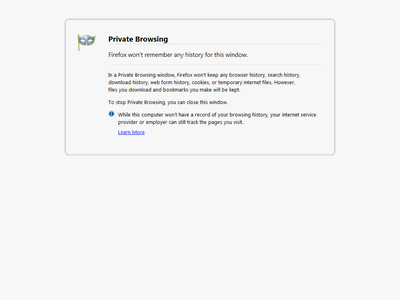
@nas when you get a moment could you install Firefox and check you can login to the forum?
Working ok for me as well
@Steven_Smith Does this work for you on other desktop machines using Firefox?
@DeanMarkTaylor Yeah I can login from other machines, just not sure why it doesn’t on that one.
@Steven_Smith I’m lost on this one
I’ve updated Firefox since it started happening and still happening.
Could be the virus scanner but it doesn’t happen on any other website.
If you don’t have much of a “profile” (history/bookmarks/saved passwords) consider clearing your profile or creating a new one.
https://support.mozilla.org/en-US/kb/profile-manager-create-and-remove-firefox-profiles
But this is an advanced topic.
I will remove the profile tomorrow. Obviously, I have no history as it gets deleted on every exit 
I’m pretty familiar with computers and software, so I’ll be alright.