Continuing the discussion from How do we stop freeloaders on Facebook:
Yeap more than 90 posts on that day, some of which you won’t be able to see unless you are a Committee Member - but that probably only accounted for 20 of those posts.
You can spot new things here:
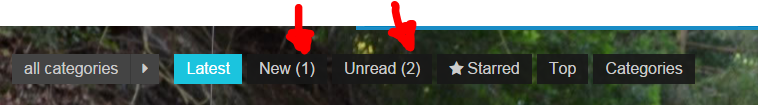
#New Topics
So the New (1) indicates there is 1 new Topic since your last visit or if you haven’t “visited in the past two days” just in the last two days. This is controllable in your personal preferences where you have these options:
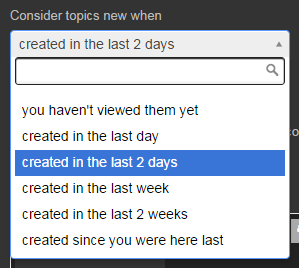
#New Posts
And Unread (2) indicates there are 2 unread posts on topics you are Tracking or Watching.
What is Tracking and Watching?
For the forum to highlight unread posts to you it keeps track of the topics you have read.
So after 4 minutes of you reading a topic it automatically changes your interest in a topic from Regular to Tracking.
You can control this after 4 minutes setting from your preference, it looks like this:
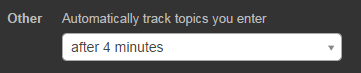
At the bottom of every topic you will see the following control indicating how you will receive notifications for a topic:
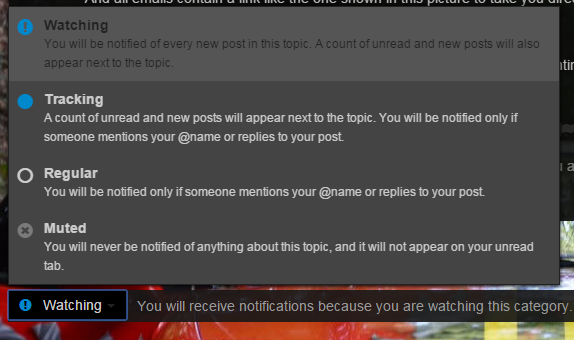
A topic usually starts on Regular as you can see from the picture after that 4 minutes it changes to Tracking which is described as:
Tracking: a count of unread and new posts will appear next to a topic. You will be notified only if someone mentions your @name or replies to your post.
##What if I am not interested in a topic?
You can always change it from Watching or Tracking back to Regular or you can always Mute and never see a notification again.
##I don’t want miss anything for a specific topic
This is when you want to use Watching.
##Topics I haven’t read - how do I know if there is a new post?
The front page of the forum displays the Latest topics in combination with those you have read, just look at the Activity column which shows when they were last active.
Also can also check out what’s been active: