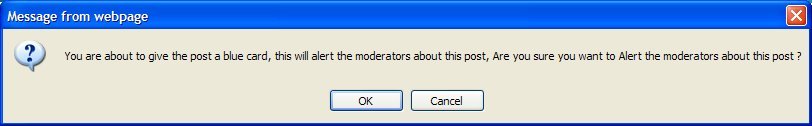Reporting a post
Here is a reminder about the ‘Report Post’ feature which allows you to report posts that you are concerned about, to the forum moderators.
Next to the quote button on all posts, there is “blue flag” button:
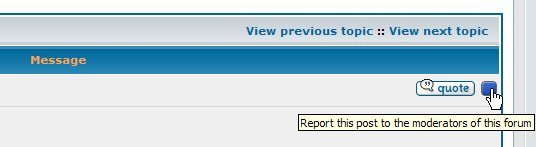
Clicking this will present you with a pop-up window informing you that you are about to report a post to the moderators:
If you press the OK button, the post will be reported via email to all forum moderators - the email will include a link to the post as well as the username of the person reporting it. You will recieve the following message to confirm this has happened:

You now have the option to either continue reading the forums, or to include a message with the report to let the moderators know the exact problem. If you do this, you will be presented with a standard posting box for you to fill in the details. Click on submit in the normal manner to send the message, which will appear as a new post in the moderator section of the forum:
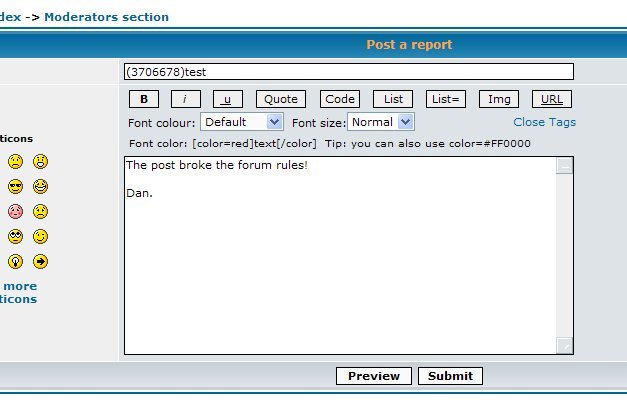
You won’t be able to view edit or delete your post once sent, and it will become viewable to the moderators straight away. Once it has been sent, you can then return to where you were browsing the forums:
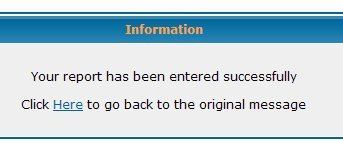
Warnings
If people are continually posting in a manner which causes concern for the moderators, the moderators have the option to issues visible warnings to people about their conduct. These are also known as the “Yellow cards”.
Yellow cards can only be issued by forum administrators, and will only be issued after full discussion and agreement with the committee.
If a user recieves a warning, then it will be shown under their username on every post they make:

Warnings can be withdrawn at a later date if needed.
Whenever any warnings are issued, a PM explaining why will be sent to the user concerned.
Dan.